开始工作之前,我们先理一下思路:如果是将一张彩色图片转化为灰度图,我们可以直接调用Opencv自带函数cvtColor()。同理,视频无外乎就是一系列的帧,我们可以循环读入帧并转化成灰度图然后写入磁盘即可。本示例是在Ubuntu14.0+Cmake+Opencv3.0的环境下编译运行的,算是比较新的版本了。我们分为4个步骤:
- 编写CMakeLists.txt定义编译的Project
- 码主程序GrayVideo.cpp
- cmake编译
- 运行程序
Now show the code:
编写CMakeLists.txt定义编译的Project
eirot@ubuntu64:~/MyDev/Opencv/Demo/GrayVideo$ vim CMakeLists.txt1
2
3
4
5cmake_minimum_required(VERSION 2.8)
project( Grayvideo )
find_package( OpenCV REQUIRED )
add_executable( GrayVideo GrayVideo.cpp )
target_link_libraries( GrayVideo ${OpenCV_LIBS} )码主程序GrayVideo.cpp
eirot@ubuntu64:~/MyDev/Opencv/Demo/GrayVideo$ vim GrayVideo.cpp1
2
3
4
5
6
7
8
9
10
11
12
13
14
15
16
17
18
19
20
21
22
23
24
25
26
27
28
29
30
31
32
33
34
35
36
37
38
39
40
41
42
43
44
45
46
47
48
49
50
51
52
53
54
55
56
57
58
59
60
61
62
63
64
65
66
67
68
69
70
71
72
73
using namespace std;
using namespace cv;
double outputFps = 30;
string outputPath = "GrayVideo.avi";
int main()
{
VideoCapture capture("DXJX2011.mov");
VideoWriter writer;
Mat gray_frame;
Mat orignal_frame;
//Mat edge_frame;
int nframes = 0;
fstream _file;
_file.open(FILENAME,ios::in);
if(_file)
{
cout << "Video have been converted to gray ! Exit now" << endl;
exit(0);
}
while (1)
{
nframes++;
// init writer (once) and save grayed frame
capture >> orignal_frame;
cvtColor(orignal_frame, gray_frame, COLOR_BGR2GRAY);
/* Do some addtional work if you want
blur(gray_frame, edge_frame, Size(7,7));
Canny(gray_frame, edge_frame, 0,30 ,3); */
if (!outputPath.empty())
{
if (!writer.isOpened())
{
//is_color=1 默认为彩色视频,转化为灰度视频必须设为单通道
writer.open(outputPath, VideoWriter::fourcc('X','V','I','D'),
outputFps, orignal_frame.size(), 0);
}
writer << gray_frame;
cout << "--->>Write frame: " << nframes << endl;
}
if (orignal_frame.empty())
{
cout << "It's done ! " << endl;
break;
}
if (waitKey(30) >= 0) break;
imshow("GrayVideo", gray_frame);
}
cout << "processed frames: " << nframes << endl<< "finished\n";
}cmake编译
eirot@ubuntu64:~/MyDev/Opencv/Demo/GrayVideo$ cmake .
eirot@ubuntu64:~/MyDev/Opencv/Demo/GrayVideo$ make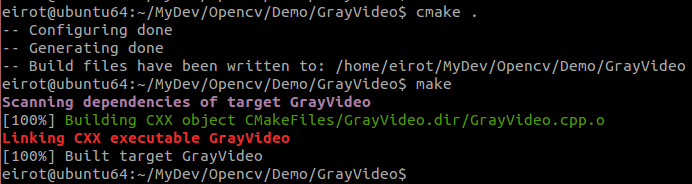
运行程序
eirot@ubuntu64:~/MyDev/Opencv/Demo/GrayVideo$ ./GrayVideo
—>>Write frame: 361
It’s done !
processed frames: 361
finished


