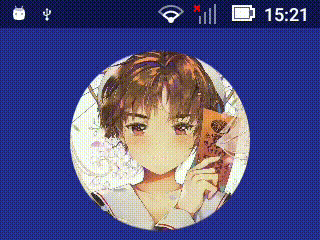DeskClock.java是入口Activity,它继承于BaseActivity。那么真正完成根据时间换色的就是在这里了,Let’s have a look !
在BaseActivity的onCreate和onResume中分别都有setBackgroundColor(),这是改变颜色的关键所在!只是需要你决定在什么时候调用这个函数哦,然后就是从数组中取出对应时间点的十六进制颜色值。

好了,直接上关键部分的代码吧~1
2
3
4
5
6
7
8
9
10
11
12
13
14
15
16
17
18
19
20
21
22
23
24
25
26
27
28
29
30
31
32
33
34
35
36
37
38
39
40
41
42
43
44
45
46
47
48
49
50
51
52
53
54
55
56
57 /**
* BaseActivity.java
*/
protected void onCreate(Bundle savedInstanceState) {
super.onCreate(savedInstanceState);
final int currentColor = Utils.getCurrentHourColor();
final int backgroundColor = savedInstanceState == null ? currentColor
: savedInstanceState.getInt(KEY_BACKGROUND_COLOR, currentColor);
setBackgroundColor(backgroundColor, false /* animate */);
}
protected void onResume() {
super.onResume();
// Register mOnTimeChangedReceiver to update current background color periodically.
if (mOnTimeChangedReceiver == null) {
final IntentFilter filter = new IntentFilter();
filter.addAction(Intent.ACTION_TIME_TICK);
filter.addAction(Intent.ACTION_TIME_CHANGED);
filter.addAction(Intent.ACTION_TIMEZONE_CHANGED);
registerReceiver(mOnTimeChangedReceiver = new BroadcastReceiver() {
public void onReceive(Context context, Intent intent) {
setBackgroundColor(Utils.getCurrentHourColor(), true /* animate */);
}
}, filter);
}
// Ensure the background color is up-to-date.
setBackgroundColor(Utils.getCurrentHourColor(), true /* animate */);
}
/**
* Sets the current background color to the provided value and animates the change if desired.
*
* @param color the ARGB value to set as the current background color
* @param animate {@code true} if the change should be animated
*/
protected void setBackgroundColor(int color, boolean animate) {
if (mBackground == null) {
mBackground = new ColorDrawable(color);
getWindow().setBackgroundDrawable(mBackground);
}
if (mBackground.getColor() != color) {
if (animate) {
ObjectAnimator.ofObject(mBackground, "color", AnimatorUtils.ARGB_EVALUATOR, color)
.setDuration(BACKGROUND_COLOR_ANIMATION_DURATION)
.start();
} else {
mBackground.setColor(color);
}
}
}
再来看看Utils.java工具类的实现^_^1
2
3
4
5
6
7
8
9
10
11
12
13
14
15
16
17
18
19
20
21
22
23
24
25
26
27
28
29
30
31
32
33
34
35
36
37 /**
* Utils.java
* Returns the background color to use based on the current time.
*/
public static int getCurrentHourColor() {
return BACKGROUND_SPECTRUM[Calendar.getInstance().get(Calendar.HOUR_OF_DAY)];
}
/**
* The background colors of the app - it changes throughout out the day to mimic the sky.
*/
private static final int[] BACKGROUND_SPECTRUM = {
0xFF212121 /* 12 AM */,
0xFF20222A /* 1 AM */,
0xFF202233 /* 2 AM */,
0xFF1F2242 /* 3 AM */,
0xFF1E224F /* 4 AM */,
0xFF1D225C /* 5 AM */,
0xFF1B236B /* 6 AM */,
0xFF1A237E /* 7 AM */,
0xFF1D2783 /* 8 AM */,
0xFF232E8B /* 9 AM */,
0xFF283593 /* 10 AM */,
0xFF2C3998 /* 11 AM */,
0xFF303F9F /* 12 PM */,
0xFF2C3998 /* 1 PM */,
0xFF283593 /* 2 PM */,
0xFF232E8B /* 3 PM */,
0xFF1D2783 /* 4 PM */,
0xFF1A237E /* 5 PM */,
0xFF1B236B /* 6 PM */,
0xFF1D225C /* 7 PM */,
0xFF1E224F /* 8 PM */,
0xFF1F2242 /* 9 PM */,
0xFF202233 /* 10 PM */,
0xFF20222A /* 11 PM */
};
以下地址是参考DeskColock根据时间换色的Demo,参考请移步github ChangeColor