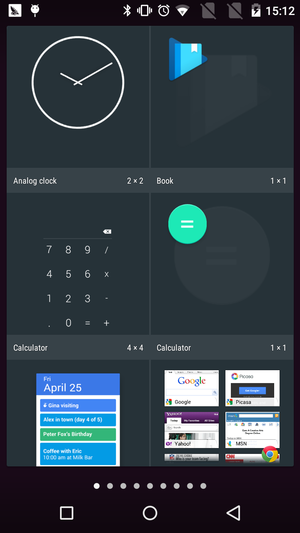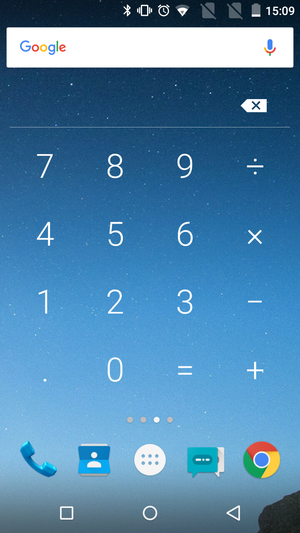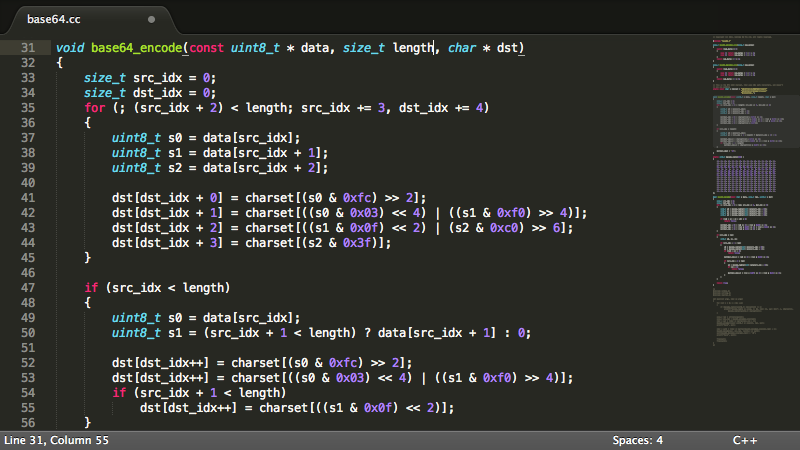Just test four new env

Eirot Chen
世界上最幸福的事莫过于有能力做自己喜欢的事!
在AS上使用纯java方式调用OpenCV
如果你想在Android Studio上开发OpenCV应用,那么本文就是这里的一小步。下面我将分四点讲解如何在Android studio下将一张彩色的美女图利用OpenCV变成灰度图,详情请点more
DeskClock根据时间变换背景颜色
DeskClock.java是入口Activity,它继承于BaseActivity。那么真正完成根据时间换色的就是在这里了,Let’s have a look !
在BaseActivity的onCreate和onResume中分别都有setBackgroundColor(),这是改变颜色的关键所在!只是需要你决定在什么时候调用这个函数哦,然后就是从数组中取出对应时间点的十六进制颜色值。

Nexus 5X 刷入Android N Preview动手实践
还在纠结自己手机的版本还是多年前的X.x吗?嘿嘿,其实买个Google的亲儿子nexus系列的手机就好了。本文送给喜欢尝鲜的原生控geeker,不谢( ̄_, ̄ )
需要用到的命令:1
2
3
4
5
6
7fastboot oem unlock
fastboot flash bootloader bootloader-xxx-xxx.img
fastboot flash radio radio-xxx-xxx-xxx.img
fastboot reboot-bootloader
fastboot flash recovery recovery.img
fastboot flash boot boot.img
fastboot flash system system.img
Android Studio Tip of the Day
http://www.developerphil.com/android-studio-tips-of-the-day-roundup-1/
http://developer.android.com/intl/zh-cn/sdk/index.html
http://www.jetbrains.com/idea/
https://www.jetbrains.com/help/idea/2016.1/android.html?origin=old_help
Android Studio Tips and Tricks
Productivity Shortcuts
Smart Rendering
Bitmap rendering in the debugger
Creating new files
Output window message filtering
Hierarchical parent setting
Creating layouts
Annotations
Java class decompiling
Debugging and performance enhancements
Live templates

tag:
缺失模块。
1、请确保node版本大于6.2
2、在博客根目录(注意不是yilia根目录)执行以下命令:
npm i hexo-generator-json-content --save
3、在根目录_config.yml里添加配置:
jsonContent:
meta: false
pages: false
posts:
title: true
date: true
path: true
text: false
raw: false
content: false
slug: false
updated: false
comments: false
link: false
permalink: false
excerpt: false
categories: false
tags: true